Usage of hactl
The services and timers that enable the HA feature are masked (linked to /dev/null) when shipped to the customer. This reduces the risk of running them by mistake.
hactl is a python script included in the LiveNX image and available on the $PATH. It is used to setup sync, promote the secondary server, disable sync, disable the primary server, or reenable the primary server. It must be run via sudo or from the root user.
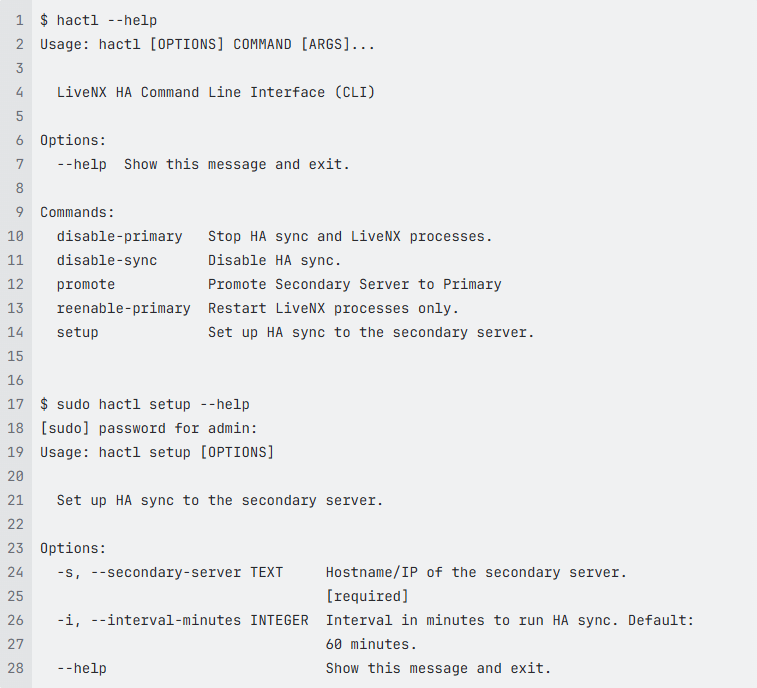
Setup Sync
sudo hactl setup [-s, --secondary-server secondary-server] [-i, --interval-minutes sync-interval] (Run on Primary Server)
setup configures both the Primary and Secondary Servers, and starts the services on each Server that sync the data.
Promote Secondary
sudo hactl promote (Run on Secondary Server)
promote changes a Secondary Server into a Primary, and should be run when the Primary Server has failed. It stops the sync and starts LiveNX services.
NOTE: Before running sudo hactl promote, sync should be disabled by running sudo hactl disable-primary on the Primary Server.
The Secondary Server is required to have the same IP that was previously used by the Primary Server. The Primary Server should either be shut down or have its IP changed before running sudo hactl promote. The Secondary Server IP can be changed by running sudo network-setup.
LiveNX should not be running on the Secondary Server prior to running this command. If it is running while sync is active, file will be corrupted and LiveNX is unlikely to work at all.
If the customer does not have a LiveNX license installed on the Secondary Server, they will need to go through LiveNX Support to get a new license before they can actually use the Server.
The Secondary Server is required to have the same IP that was previously used by the Primary Server. The Primary Server should either be shut down or have its IP changed before running sudo hactl promote. The Secondary Server IP can be changed by running sudo network-setup.
LiveNX should not be running on the Secondary Server prior to running this command. If it is running while sync is active, file will be corrupted and LiveNX is unlikely to work at all.
If the customer does not have a LiveNX license installed on the Secondary Server, they will need to go through LiveNX Support to get a new license before they can actually use the Server.
To setup sync from the new Primary Server, provision a new Secondary LiveNX Server and run sudo hactl setup from this server.
Disable Sync
sudo hactl disable-sync (Run on Primary Server)
Run sudo hactl setup to set up sync again.
Disable Primary
sudo hactl disable-primary (Run on Primary Server)
Since the Primary Server IP is needed, shutting the Primary Server down or changing its IP via sudo network-setup should be done after running this.
Reenable Primary
sudo hactl reenable-primary (Run on Primary Server)